Modula Gallery: WordPress plugin review

I got the opportunity to spend a few days playing around with the Modula Image Gallery plugin for WordPress, created by the team at Macho Themes. Over the past week, I’ve tested it against several themes and the results have been good. It’s easy to see why the plugin has garnered an average 4.5 rating on WordPress.org.
TL;DR: If you’re looking for a gallery plugin that will serve any needs you have, Modula is one of the easiest-to-use gallery plugins you can install for WordPress. The interface blends well into the WordPress admin and the front end output worked across every theme I tested against.
What’s covered in this review
In this review, I had a chance to test the primary plugin and its pro add-ons.
- Modula Image Gallery - Main plugin, which is free on WordPress.org.
- Modula Pro - Add-on that adds extra lightboxes, effects, and more.
- Modula Video - Add-on for creating video galleries.
- Modula Speed Up - Add-on that optimizes images and delivers them from a CDN.
All three of the add-ons are available with the purchase of “pro” upgrade. Check out the differences between the lite and pro versions.
Custom grid: The bee’s knees
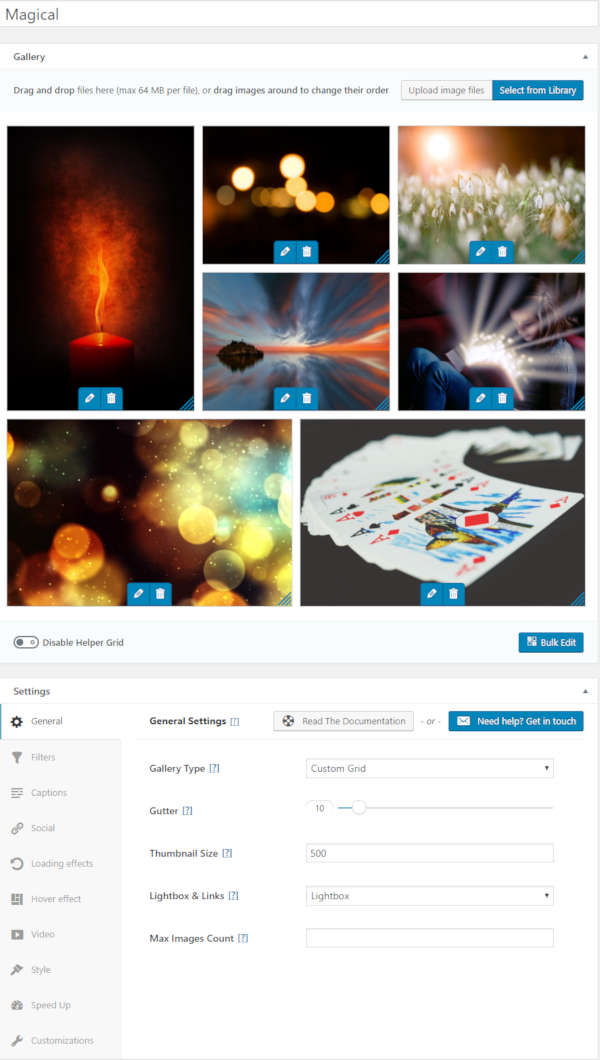
If I was going to sell you on one feature, this would be it. Custom grids are awesome.
Have you ever put several photos in a gallery and wished that you could arrange them so that they fit just right? There are things like Masonry grids and such. However, those don’t usually offer fine-grained control over the output of the gallery images.
By selecting “Custom Grid” for the “Gallery Type,” you get 100% control over the alignment of each image. This feature allows you to drag and drop images anywhere that you want them. Then, you can resize the images by clicking on the bottom corner and dragging to your desired width or height.
Being perfectly honest, I probably lost a good hour or so just arranging gallery items for the fun of it.
The best thing of all is that the custom grid option is packaged with the free version, which is the sweetest feature the plugin offers. And, if customizing the images on the grid isn’t your thing, the plugin can automatically handle this via the “Creative Gallery” type.
The good stuff
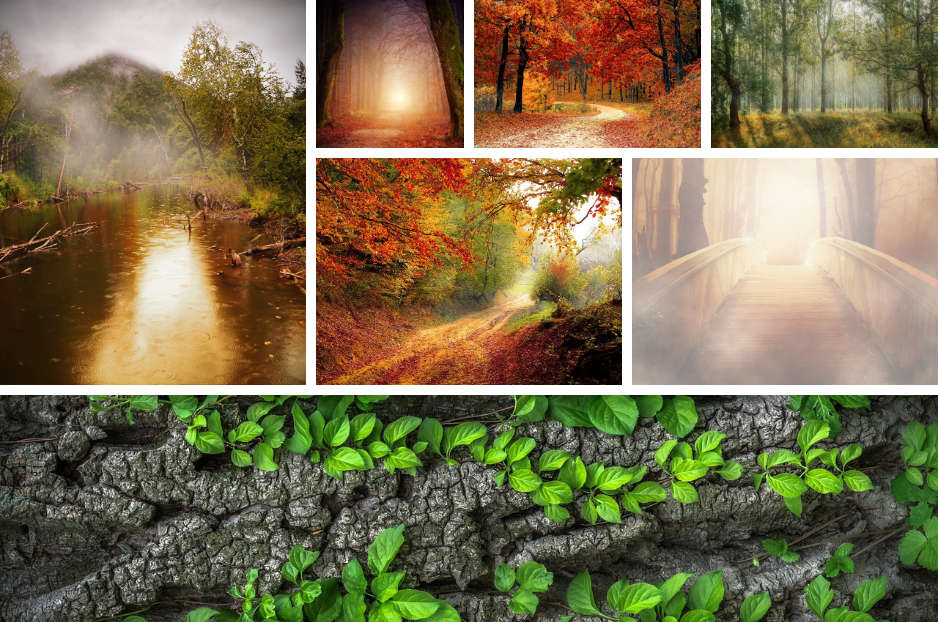
Aside from the awesomeness of the custom grid option, there are two things that stood out to me.
Nice interface
Everything about using Modula Gallery feels right. Without reading a single doc, I was able to quickly figure out how to use the plugin. Modula fits right in with the core WordPress admin interface. There’s not a whole lot of guesswork about how to create galleries.
Theme integration
I was expecting to completely break this plugin as I tested it with over a dozen themes. That’s the nature of building plugins that have highly-custom front end output. But, I couldn’t do it. The Modula Gallery team has done a great job making sure that the plugin’s galleries look and function great across a variety of theme designs.
Modula Pro
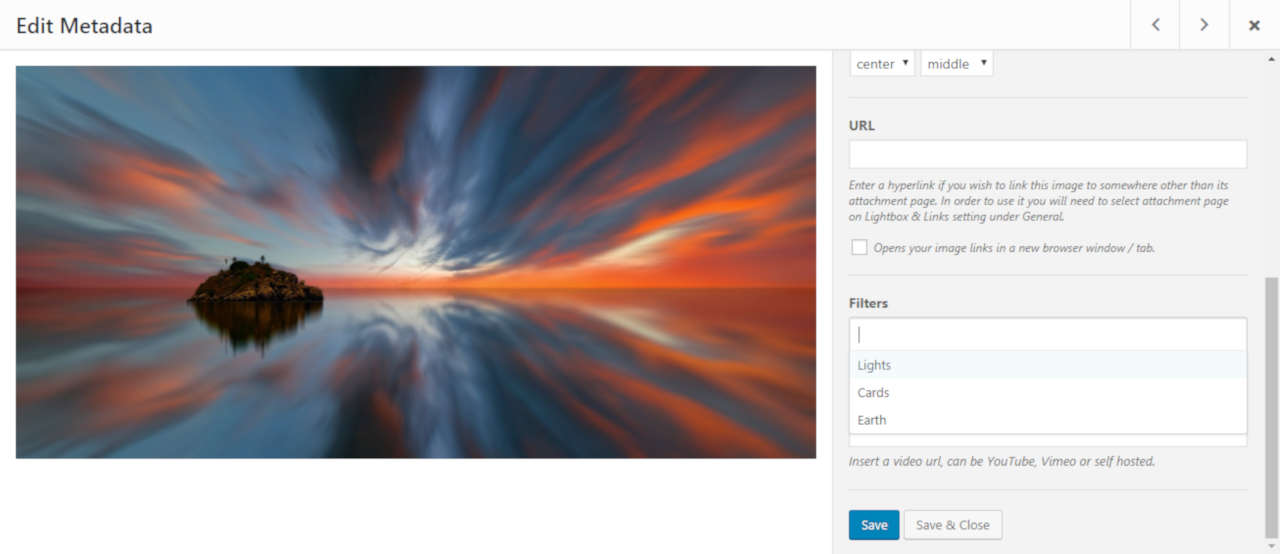
The Modula Pro add-on opens up a whole new world of possibilities. You get the following when upgrading to the pro version:
- 6 Lightboxes
- 12 Hover Effects
- 4 Loading Effects
- Filters
- Unlimited images
- Dedicated support
- Video and Speed Up extensions (see below)
The lightboxes, hover effects, and loading effects are standard fare. They’re the bells-and-whistles that I don’t care much about. I’m just fine with the stock features. However, they offer a nice upgrade for folks who want to customize their galleries.
Filters is where the real power of the pro plugin comes in.
The filters feature allows you to categorize your gallery images. In turn, these appear on the front end as a list of links above the gallery for the end user to filter images on the fly. When a visitor clicks on a filter, the photos are rearranged to only show those images with a given filter.
Modula Video

The video gallery extension isn’t something that I think I’d personally use. I’m not one to post many videos. However, I could see it being useful for an animator showing off a portfolio of shorts or a band listing their music videos.
This is the one feature that I needed to read the docs to figure out. Fortunately, the video gallery docs were easy to follow. I had assumed that you uploaded a video to add it to the gallery. Instead, the plugin requires you to enter a video URL when editing an image. Not a bad way to go, but it was a source of confusion for me from the outset.
I’d like to see how the feature would work in reverse: click an “Add Video” button and have the user add a thumbnail/image for the video.
On the whole, video galleries aren’t really my thing. But, the feature works well and would serve those who need video support.
Modula Speed Up
The Speed Up extension offers integration with the ShortPixel API for on-the-fly image optimization, which is a pretty sweet addition for pro users who need their galleries to load faster. ShortPixel can compress images sizes down by 100s of Kb at times.
The second feature of this add-on is integration with StackPath’s Content Delivery Network (CDN). This allows you to offload images to faster servers than you’re likely to be using for your site and serve up your images at much faster speeds.
All Modula Pro users can get this with no extra cost.
I tend to optimize my images offline using a photo editor. However, it can be a tedious process and one that not everyone will do, especially when uploading multiple images to create a gallery. With this extension, it certainly takes the hassle out of it.
The downsides
While I feel like I’ve been writing a love letter to the Modula Gallery team thus far, the plugin does have things I don’t particularly care for or that could be improved.
Social icons
I dislike having the social icons when hovering over individual images. Social sharing is probably best handled on the article/post itself. I can’t imagine ever sharing an individual gallery image as a site visitor. But, I suppose some users may enjoy this.
My hope is that the social icons are either disabled by default or that a switch to enable/disable all of them at once instead of individually is added.
Theme integration: Bottom margin
With some themes, any text displayed immediately after a gallery, such as a new paragraph, can butt against the bottom of the gallery. This is going to depend on the theme itself and how it handles its vertical spacing. From a plugin, this is tough to handle because there’s no good way for the plugin to know how every theme handles margins for all its elements.
Edit and trash buttons
When creating a gallery, the edit and trash image buttons look similar and are placed directly next to each other. On more than one occasion, I accidentally trashed an image when attempting to edit it.
Gutenberg integration
The one feature I wanted most for this plugin is integration with the WordPress 5.0 (Gutenberg) wide and full alignment classes. This would allow for galleries that stretched outside the content area, giving the images more breathing room.
These classes are added via theme support to the new Gutenberg editor. If your theme supports these classes, a quick workaround is to add the [modula] shortcode into a Custom HTML block like so:
<div class="alignwide">
[modula id="1000"]
</div>
Of course, manually handling this is not ideal. Christian Raiber of Macho Themes tells me that this is a feature that he’d like to see added to the plugin. I imagine there’s a good chance we’ll see direct Gutenberg integration.
The final call
I’ve had the pleasure of working with Macho Themes on a few occasions in the past. I’ve reviewed their code, helped them dig up bugs, and provided advice for making the user experience better on some of their projects. What I’ve learned about the team is that they’re super responsive to feedback, continually improving what they do. I’ve seen that in the way they’ve responded to me as well as how they’ve responded to users.
We don’t so much buy into products as we buy into people or the companies they work for.
I reported a handful of minor bugs. After mentioning how inconsequential one was, I was told, “It still matters to us, any small bug should be fixed.” That’s the sort of people you want working on the products that you use.
Modula Gallery is a cool plugin and one that I’ll use on client sites going forward. More than that, I trust that the people behind the plugin will continue to improve it over time.